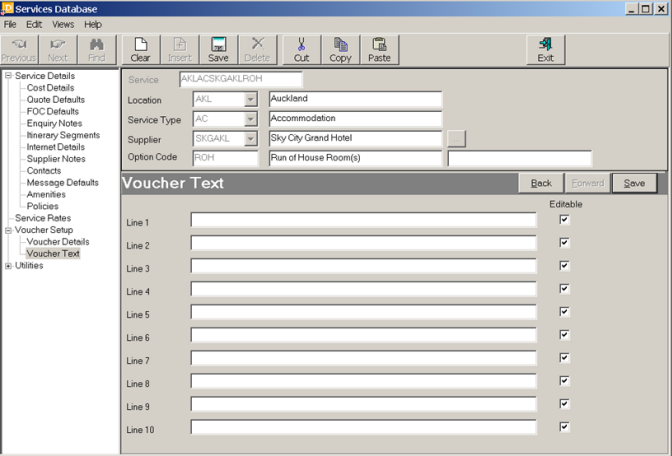
(continued from Voucher Details Screen)
This screen enables up to 10 lines of voucher instructions to be entered which are applicable to the Service Option.
Screen Shot 42: Add New Option Wizard – Voucher Text Screen
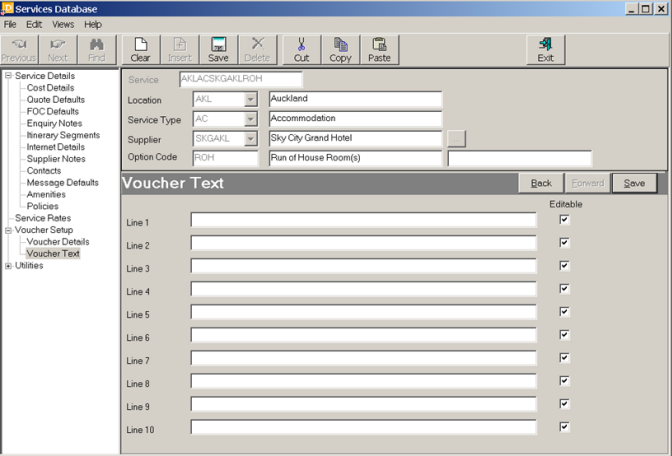
Lines 1-10
Each line of text is numbered and held as a separate record in Tourplan. This is very useful when designing Tourplan messages because, for example, an agent message format can be designed which uses only line 1 of the voucher text and a supplier message which uses both lines 1 & 2 of the voucher text.
Editable
Determines whether or not this line of text is allowed to be edited on voucher output.
|
|
Using the Voucher Text is optional i.e. useful voucher formats can still be created without this extra Service Option information. However if the Voucher Text is used, then ensure that common information is entered on each line for the Service Options. For example – for accommodation Service Options – line one could be reserved for entering any product description information which will not fit into the Service Option description and comments fields e.g. “Includes Complimentary Shuttle Transfer”. |
To continue setting up the Service, click the ‘Save’ button on the Wizard bar. This will display the Insert Rate dialogue.
Back
If any item on previous screens needs correcting, use the ‘Back’ button on the Wizard bar
|
|
At this stage, the Service has been saved into the system. There has been no data saved prior to this. |
(continued in Insert Rate Dialogue)